On this page, we will see how to check internet speed.
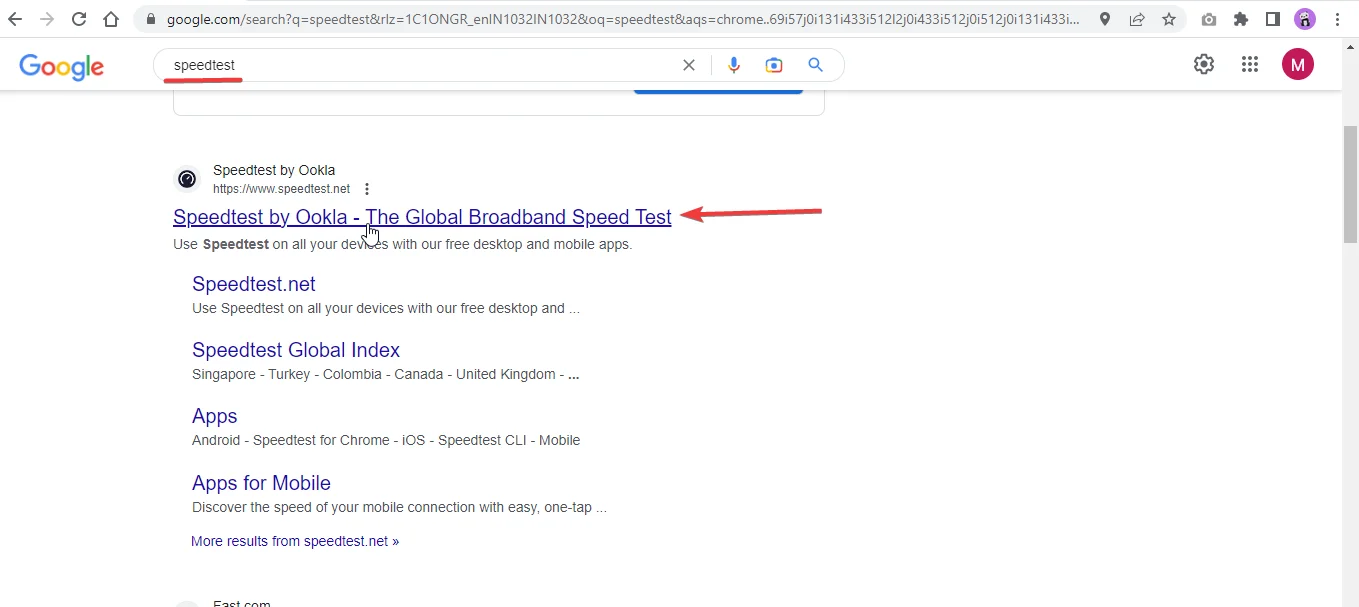
First, open the Speed Test website. Click on https://www.speedtest.net/
Wait for the website to load and open completely
Now, click on the GO button and wait for some time
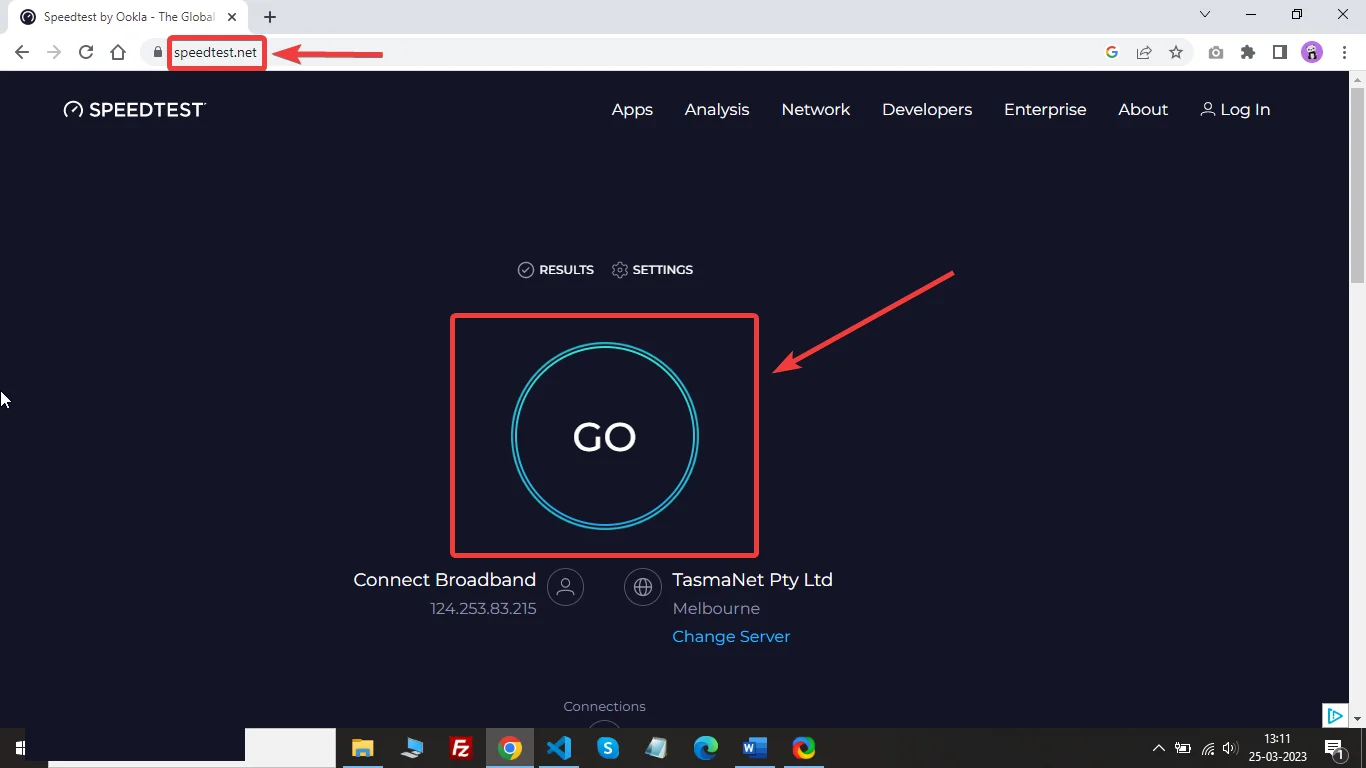
You will start seeing some numbers on your screen. It means your download and upload speed is getting calculated.
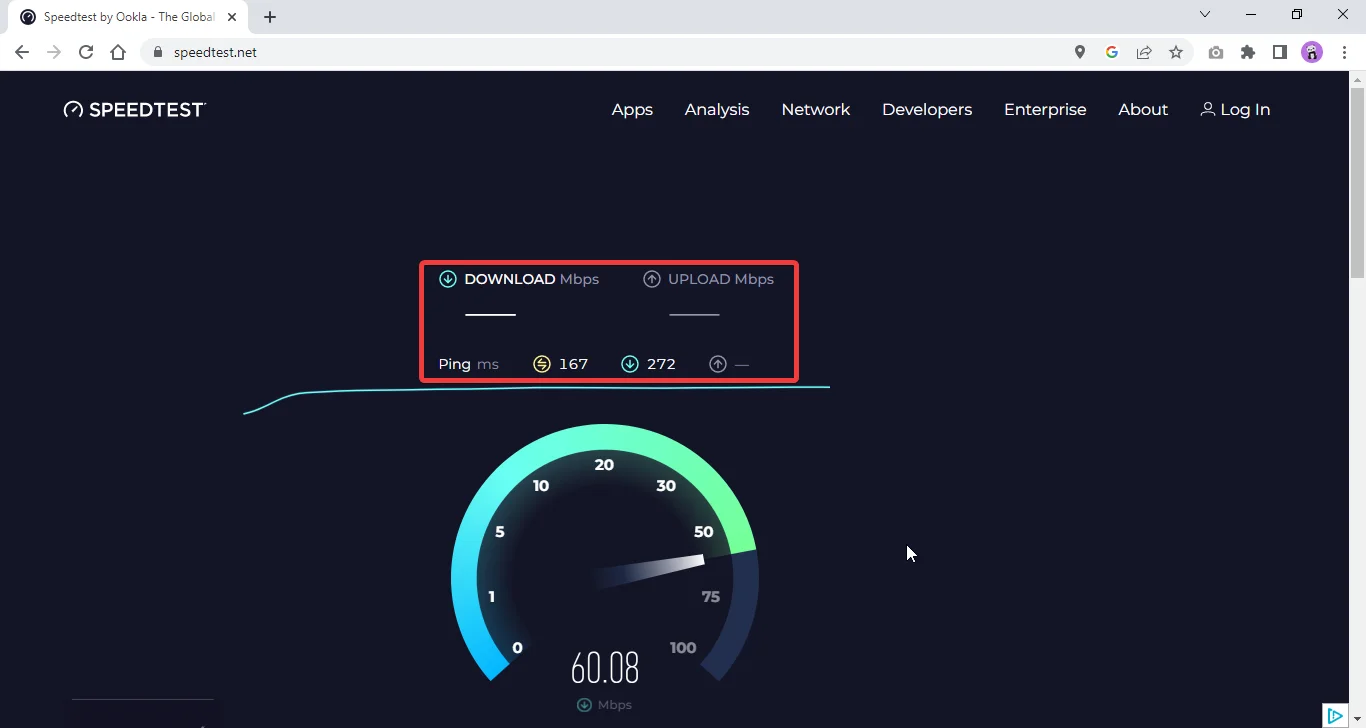
(If a pop-up asking for permission of location comes, click on ‘Allow’)
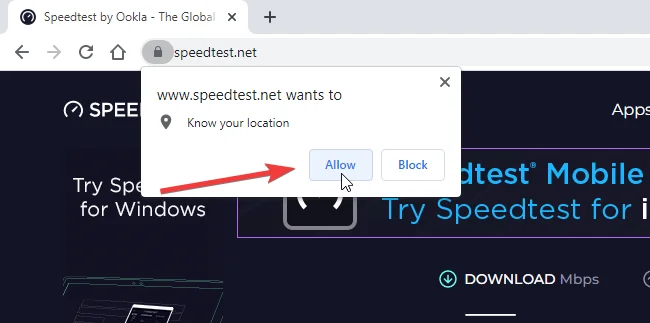
You will get 3 results:
- Ping time
- Download speed
- Upload speed
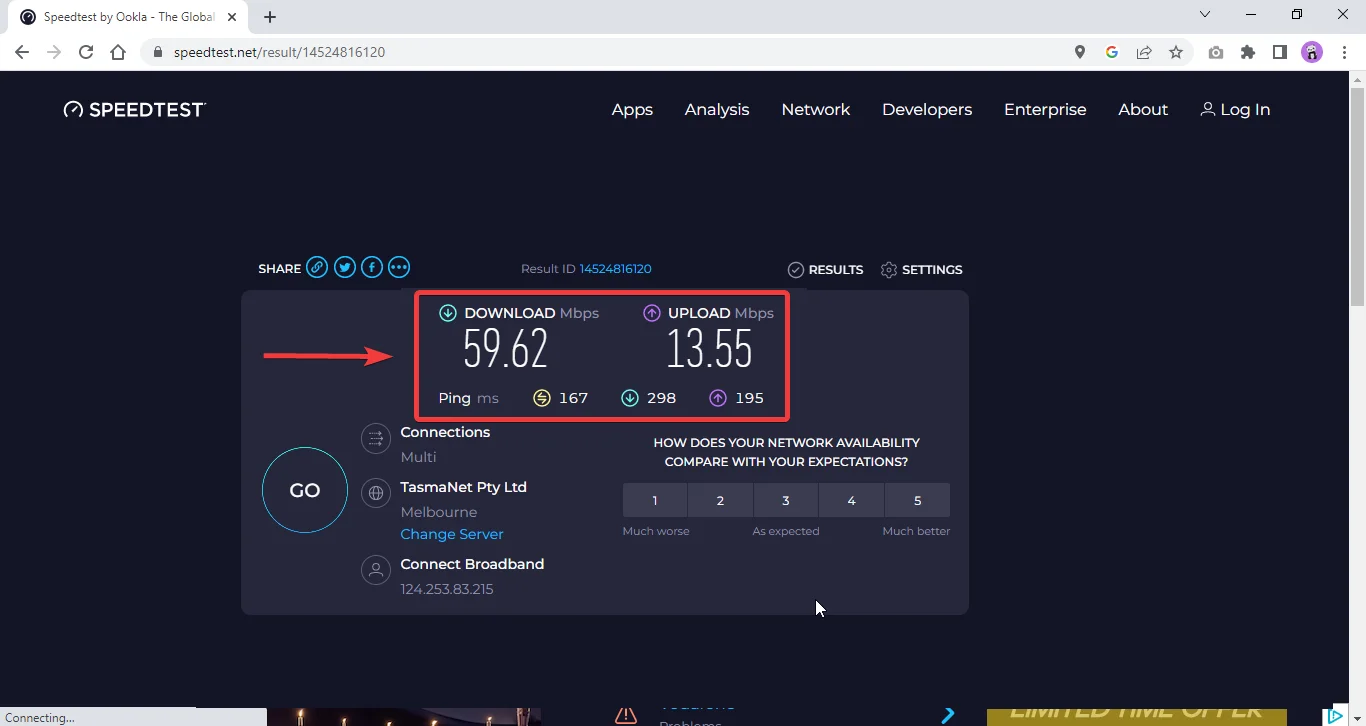
For best results:
- Ping value should be less than 10 ms
- Download speed should be greater than 100 Mbps
- Upload speed should be around 100 Mbps
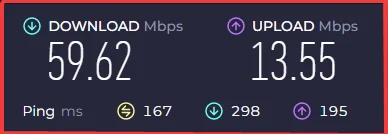
As you can see, the values shown in the picture are not up to the mark. So, the PTE portal will not be able to run smoothly on such an internet connection.
An explanation of the same is given below:
Ping (a value shown in image above) is known by many names like ‘latency’ or ‘response time’
To elaborate, it is the time it takes for data to be transmitted from your device to a server on the Internet and then back to your device again. If the ping value is higher than 10 ms, then software applications for IELTS/PTE will take more than usual time while opening!
I hope you already know the meaning of download and upload speed. And low upload speed means your responses will be uploaded slowly. This can also make the software look slow or not working.