

"Transform the daunting 'Describe Image' task into an opportunity for students to showcase their English proficiency confidently and effectively with Marvel's PTE Software."
Picture this: A student sitting in front of a computer, racing against time to succinctly describe a complex image, their success hinging on every chosen word and phrase. This is the reality of the 'Describe Image' task in PTE Academic, a pivotal component of the Speaking section that often poses a significant challenge to students. For teachers, understanding and teaching this task is crucial in shaping the future success of their students in the PTE Academic exam.
In this essential guide, we delve into the heart of the 'Describe Image' question-type, unraveling its intricacies and presenting strategies that teachers can implement to enhance their students' performance. Marvel’s PTE Software for Institutes stands as a beacon of innovation, offering teachers a dynamic tool to transform this daunting task into a strategic advantage. As we explore the depths of 'Describe Image', prepare to discover how you can guide your students towards mastery in one of the most challenging yet rewarding segments of the PTE Academic test.
In the diverse tapestry of the PTE Academic exam, the 'Describe Image' task stands out as a critical component of the speaking section. It challenges students to articulate a coherent and detailed description of an image under time constraints. This task is pivotal, not just for its direct impact on the speaking score but also for its broader implications on a student's overall communicative competence in English.
Our objective in this discussion is twofold. Firstly, to demystify the 'Describe Image' question-type, shedding light on its format, significance, and the skills it aims to evaluate. This understanding is crucial for educators who are the linchpin in preparing students for such high-stakes assessments.
Secondly, we aim to highlight how Marvel's B2B SaaS solution, specifically tailored for PTE Academic coaching institutes, serves as a powerful tool in this context. Marvel’s software not only provides a comprehensive platform for students to practice and hone their skills in real-time scenarios but also equips educators with detailed insights and analytics. These features enable a targeted approach to teaching, ensuring that students are not just prepared but are proficient in facing the 'Describe Image' task with confidence and skill.
In progressing through this discussion, we will seamlessly transition into how Marvel’s software transforms the traditional preparation methods for PTE Academic, bringing a new dimension of efficiency and effectiveness to the learning process.

PTE Academic, a globally recognized computer-based English proficiency test, challenges candidates in various ways, particularly in its speaking section. This section, designed to evaluate a candidate’s spoken English skills, is not just about fluency and accuracy but also about how effectively a candidate can communicate ideas. Here, the 'Describe Image' task emerges as a key component, testing candidates on multiple levels of communication and comprehension.
The 'Describe Image' task, which follows the Repeat Sentence task in the test, is a simple question-type that requires candidates to observe, analyze, and describe an image presented on the screen. Within a strict 40-second limit, candidates must convey a clear, detailed interpretation of the image, which can range from graphs and charts to photographs and illustrations. This task is significant for several reasons:
In the 'Describe Image' task, candidates are assessed on several key skills:
Candidates have 25 seconds to observe the image and prepare their response, followed by 40 seconds to describe it. They need to start speaking within 3 seconds of the microphone opening to avoid the response being cut short. This time constraint adds to the challenge, requiring candidates to be concise yet comprehensive in their description.

In the 'Describe Image' task of PTE Academic, candidates are presented with an image, which can be a graph, chart, map, process diagram, or picture. The task demands not just a mere description of what is visible but a structured and insightful interpretation. The prompt length, i.e., the time allocated to view and comprehend the image, is 25 seconds, a crucial period that demands quick analysis and planning of the response.
Once the 25-second prompt period ends, candidates must utilize the next 40 seconds to describe the image. This time frame is critical and requires a balance between thoroughness and conciseness. Marvel's AI Software for coaching institutes offers a distinctive advantage here, as it provides simulated practice environments where candidates can develop the skill of delivering a comprehensive description within this strict timeframe.
A lesser-known but vital aspect of the task is the 3-second rule. Candidates must begin speaking within 3 seconds after the microphone opens. Delaying beyond this can lead to the microphone closing automatically, resulting in a missed opportunity to score. Marvel's AI Software specifically trains candidates to be prompt and efficient, ensuring they start their response in a timely manner to maximize their scoring potential.

One of the foremost challenges in the 'Describe Image' task is managing the tight 40-second timeframe effectively. Candidates are required not only to think quickly but also to organize their thoughts in a coherent manner. This is where Marvel's AI Software for coaching institutes becomes invaluable. It trains candidates in quick thinking and effective time management, ensuring they can deliver a comprehensive description within the allocated time.
The 'Describe Image' task presents a diverse array of image types, from straightforward bar graphs to intricate process diagrams. Each type demands a different approach in terms of interpretation and description. Marvel’s AI Software offers a wide range of practice images, enabling candidates to experience and learn how to tackle each type effectively. This exposure is crucial in building the flexibility and adaptability required for the PTE Academic exam.
Maintaining coherence and including relevant details in the description are essential for scoring well in this task. Candidates must skillfully balance between being concise and comprehensive. Marvel's AI Software aids in developing these skills by providing instant feedback on practice attempts, focusing on the coherence and detail of each response. This feedback is pivotal in helping candidates refine their descriptive skills.
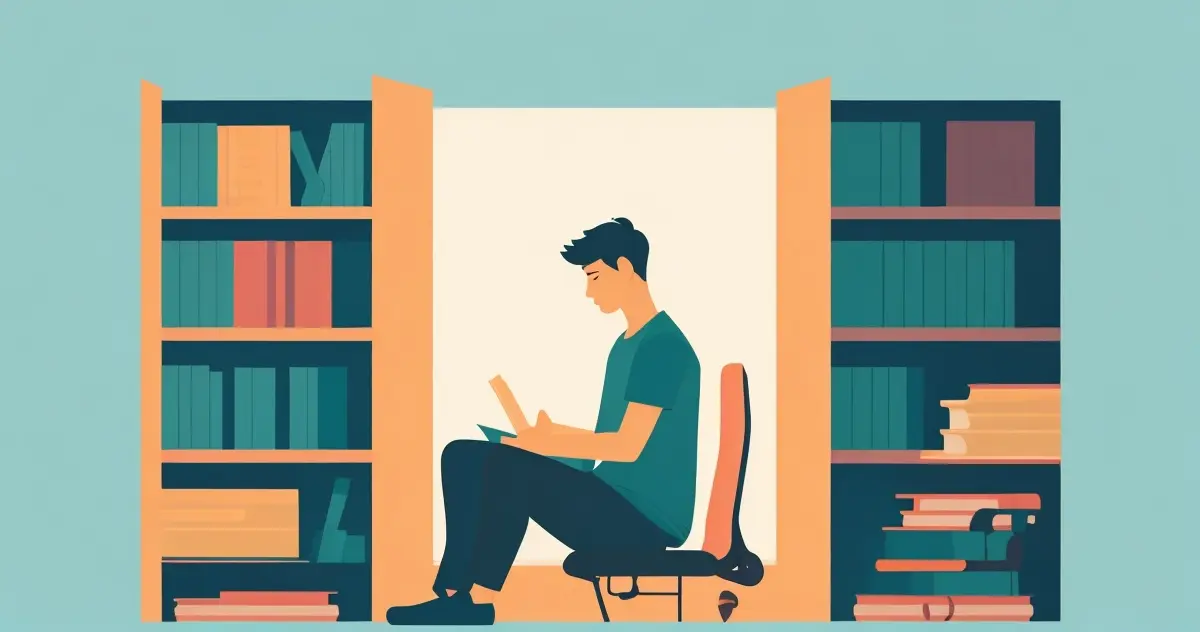
In the 'Describe Image' task of PTE Academic, templates serve as a structured framework to guide candidates in formulating their responses. These templates typically include a set of phrases or sentence structures that can be adapted to different types of images. The use of templates aims to provide a starting point, ensuring that candidates cover essential aspects of the image within the limited time.
Marvel’s AI Software for PTE Academic coaching institutes intelligently incorporates templates in its training modules. The software does not just offer templates but also educates candidates on how to use them effectively.
| Feature | Description | Benefit |
|---|---|---|
| Adaptive Templates | Varied templates for different images | Increases adaptability |
| Practice Sessions | Simulated practice with templates | Builds proficiency and confidence |
| Real-time Feedback | Analysis of template usage | Helps refine speaking skills |

At Marvel, we recognize the challenges educators face in preparing students for the 'Describe Image' task in PTE Academic. Our AI Software is specifically designed to serve as a comprehensive teaching aid, enhancing the traditional approaches to PTE training. By integrating interactive elements and real-time feedback, Marvel’s software equips educators with advanced tools to deliver more effective and engaging lessons.
A key feature of Marvel's software is its robust analytics capability. These analytics provide insights into each student's performance, highlighting areas of strength and those needing improvement. This data-driven approach allows educators to tailor their instruction to individual student needs, ensuring a more targeted and efficient learning experience.
Engagement and understanding are crucial for effective learning, especially in tasks like 'Describe Image' that require quick thinking and adaptation. Marvel’s software includes interactive and varied practice materials that keep students engaged. By simulating real test conditions and offering a dynamic learning environment, the software ensures students are not only practicing but are also deeply understanding the nuances of the task.
| Feature | Impact on Training | Outcome for Students |
|---|---|---|
| Interactive Learning Tools | Makes learning dynamic and engaging | Improved understanding and interest |
| Tailored Practice Sessions | Addresses individual learning needs | Enhanced performance in specific areas |
| Real-Time Feedback | Offers immediate insight into performance | Faster improvement and confidence building |
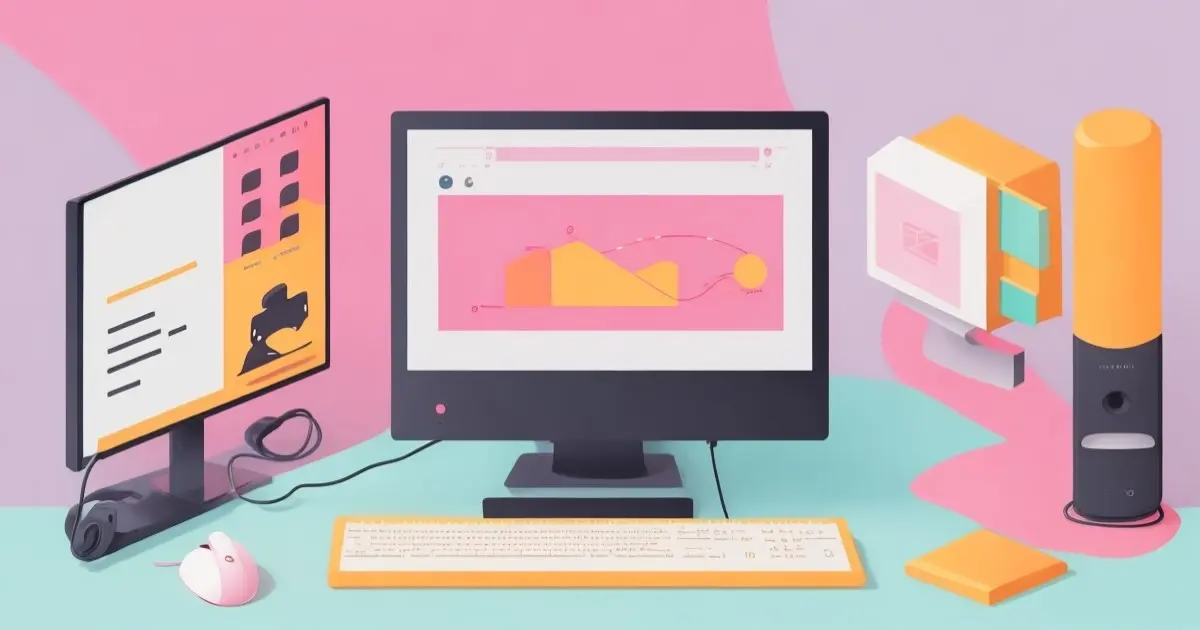
Marvel’s PTE Software is more than just a tool; it's a strategic partner in the journey of PTE Academic preparation, particularly in mastering the 'Describe Image' task. Our software is equipped with a suite of features specifically designed to address the unique challenges of this task:
In the realm of PTE training, Marvel’s software stands out as a pivotal resource. It transforms the traditional, often rigid methods of preparation into a dynamic, interactive, and highly effective learning experience. Educators can leverage our software to:
In today’s digital age, the adoption of technology in education is not just beneficial; it’s essential. Marvel’s PTE Software embodies this principle, offering an innovative approach to PTE Academic preparation. We encourage educators and institutes to embrace this technology to:
| Institute | Challenge | Solution with Marvel’s Software | Outcome |
|---|---|---|---|
| Oxford School | Low scores in 'Describe Image' | Integrated Marvel’s adaptive practice sessions | 30% increase in average scores |
| Sky Education | Inconsistent training methods | Utilized Marvel’s analytics for tailored teaching | Uniform improvement across batches |

In the world of PTE Academic preparation, particularly for the 'Describe Image' task, the right tools and methods can make a significant difference. Marvel's AI Software emerges as a game-changer in this field, offering unparalleled features and benefits that not only enhance teaching methodologies but also significantly boost student outcomes. It represents a fusion of innovation and practicality, making it an indispensable asset for any coaching institute aiming to excel in PTE Academic training.
By adopting Marvel's AI Software, educators can transform the daunting 'Describe Image' task into an opportunity for students to showcase their English proficiency confidently and effectively. The software's advanced analytics, adaptive learning technology, and comprehensive practice modules cater to the evolving needs of both educators and students, making PTE Academic preparation more efficient, engaging, and successful.
Embrace Marvel’s AI Software in your PTE Academic training to unlock the full potential of your students in the 'Describe Image' task, so that they move on confidently to the Retell Lecture task. It's not just about passing the test; it's about excelling with confidence.
"Discover the difference Marvel's AI Software can make. Contact us to learn more and start your journey towards PTE Academic excellence today."
The 'Describe Image' task in PTE Academic is a part of the speaking section where candidates are required to observe and describe an image displayed on the screen. This task assesses their ability to quickly interpret visual information and articulate a coherent response within a set timeframe.
To effectively describe an image in the PTE test, candidates should focus on identifying key elements of the image, organizing their thoughts coherently, and using relevant vocabulary. It's crucial to be concise yet comprehensive, covering important details within the 40-second response time.
The number of 'Describe Image' tasks in the 2023 PTE exam can vary, but typically, candidates can expect to encounter around 6-7 of these tasks within the speaking section.
The 'Describe Image' task in PTE is marked based on several criteria, including fluency, pronunciation, content relevance, and the ability to provide a structured and comprehensive description of the image.
An example of describing an image could involve identifying the type of image (e.g., graph, chart, photo), mentioning key elements or data presented, and explaining the overall significance or trend shown by the image.
Some useful tips include practicing with various types of images, using templates judiciously for structure, focusing on key details, and ensuring coherent and grammatically correct sentences.
One should approach describing an image in PTE by quickly analyzing the image during the 25-second prompt length, structuring the response to cover the main points, and starting the description promptly within 3 seconds of the microphone opening.
The allotted duration for the 'Describe Image' task in PTE is 40 seconds for the response, following a 25-second period for analyzing the image.
In PTE's 'Describe Image' task, the assessed skills include observational and analytical abilities, spoken English proficiency (including fluency and pronunciation), and the capacity to organize and present information logically.
Yes, templates can be used for PTE's 'Describe Image' tasks as a guide to structure responses. However, reliance on them should be balanced with the need for originality and adaptability to different image types.
Timing is crucial in the PTE 'Describe Image' task as candidates must start speaking within 3 seconds after the microphone opens and fit their description into the 40-second response window.
The types of images in the PTE 'Describe Image' task can vary widely, including graphs, charts, maps, process diagrams, photographs, and illustrations.
Educators can prepare students for the 'Describe Image' task by incorporating practice sessions with diverse image types, providing feedback on mock responses, and utilizing tools like Marvel’s PTE Software to enhance teaching methodologies.
Effective time management is crucial in PTE Listening due to the strict time limits for each section. Proper time allocation allows students to thoroughly understand and respond to each question, thereby maximizing their score potential.
To prepare for 'Fill in the Blanks' in PTE Listening, focus on enhancing vocabulary, understanding sentence structure, and practicing with similar audio materials to improve the ability to identify and fill missing words accurately.
Effective strategies for 'Highlight Incorrect Words' include practicing with diverse audio materials, improving concentration, and developing a keen ear for detecting discrepancies between spoken words and the transcript.
'Summarize Spoken Text' challenges include compressing a large amount of information into a concise summary, retaining key details, and accurately conveying the main idea of the spoken text.
Speaking skills play a crucial role in PTE Listening scores, especially in integrated tasks like 'Summarize Spoken Text,' where verbal response quality directly impacts the listening score.
To approach 'Select Missing Word' effectively, focus on understanding the overall context of the audio, paying attention to cues leading up to the missing word, and practicing with similar tasks to improve prediction skills.
To excel in 'Multiple-Choice' questions, develop active listening skills, practice with a variety of audio materials, and learn to identify key information that directly answers the question.
Strong listening skills in PTE positively impact other sections like reading and writing, as comprehension and interpretation of spoken text are crucial for integrated tasks across these sections.
A PTE Listening summary template is a structured guide used in tasks like "Summarize Spoken Text." It helps students organize their responses coherently, focusing on key points, main ideas, and essential details from the audio clip.