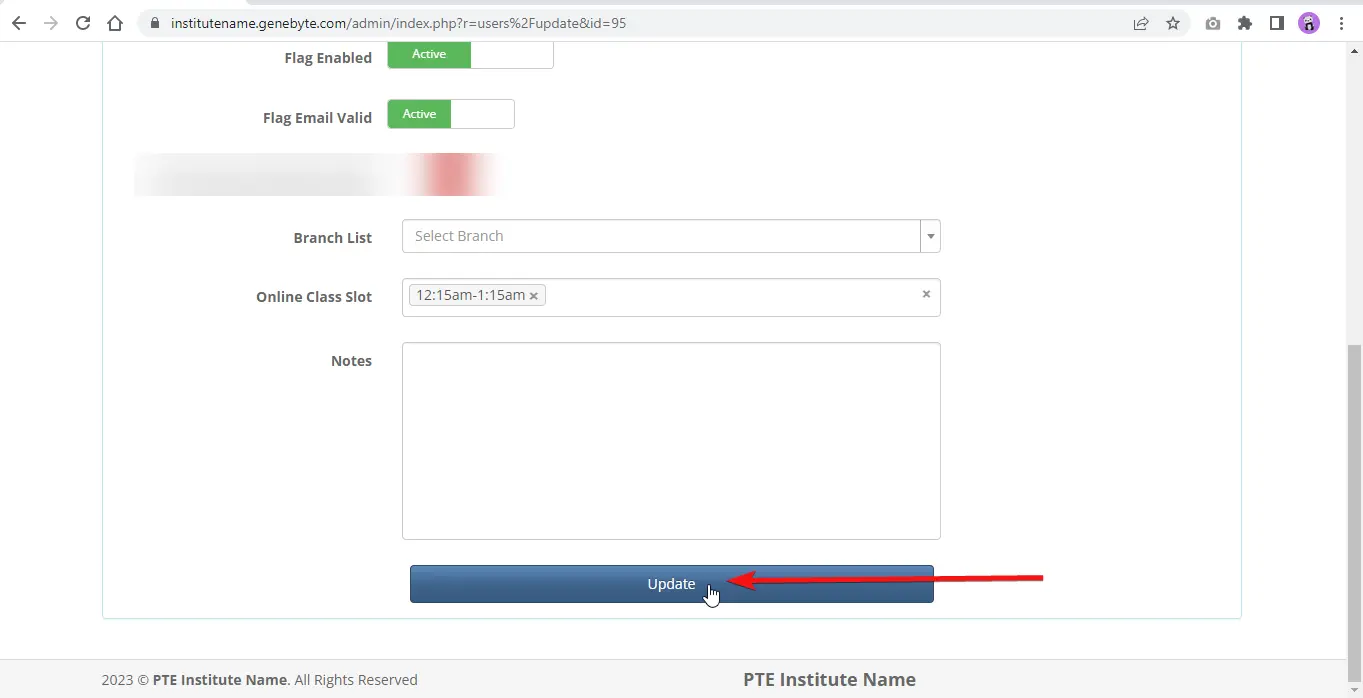You might have to change some information for a user, which you can do easily from Manager account
First, go to the admin panel.
Then, go to the users page by clicking on the drop-down button.
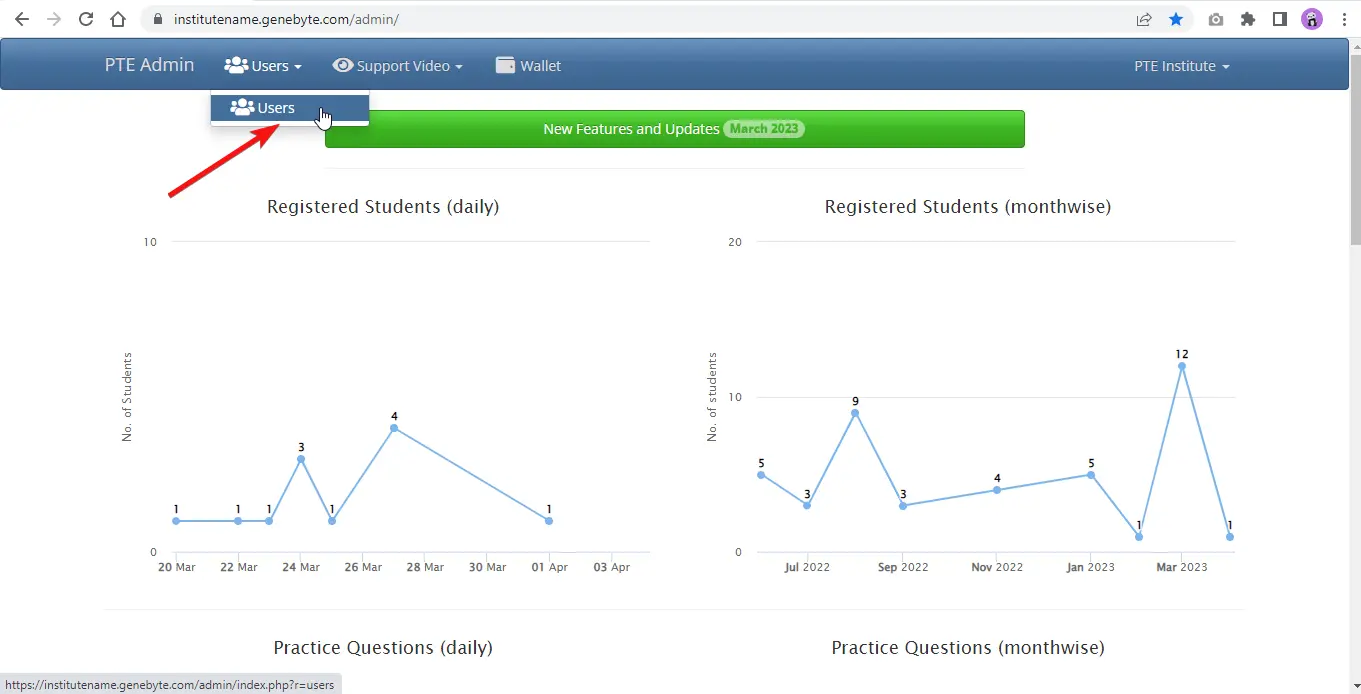
Enter the username of the account for which you want to update any information.
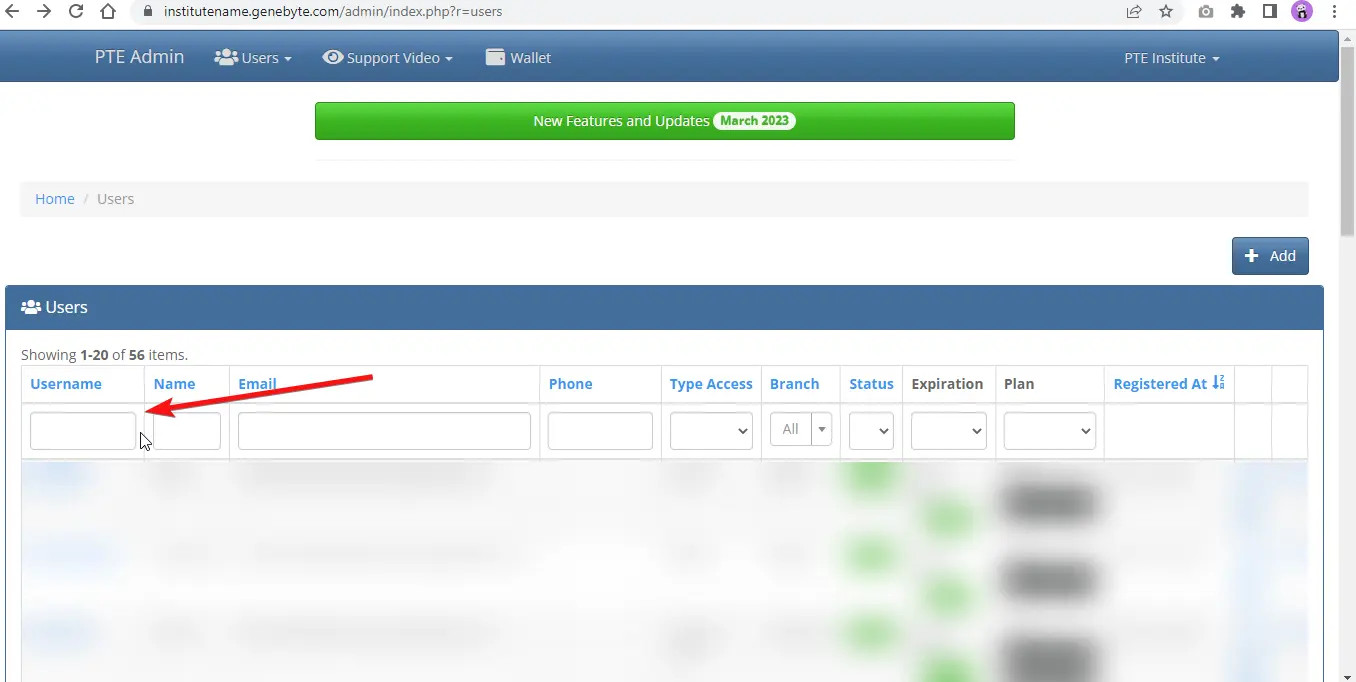
Press enter and you will be able to see the user's details.
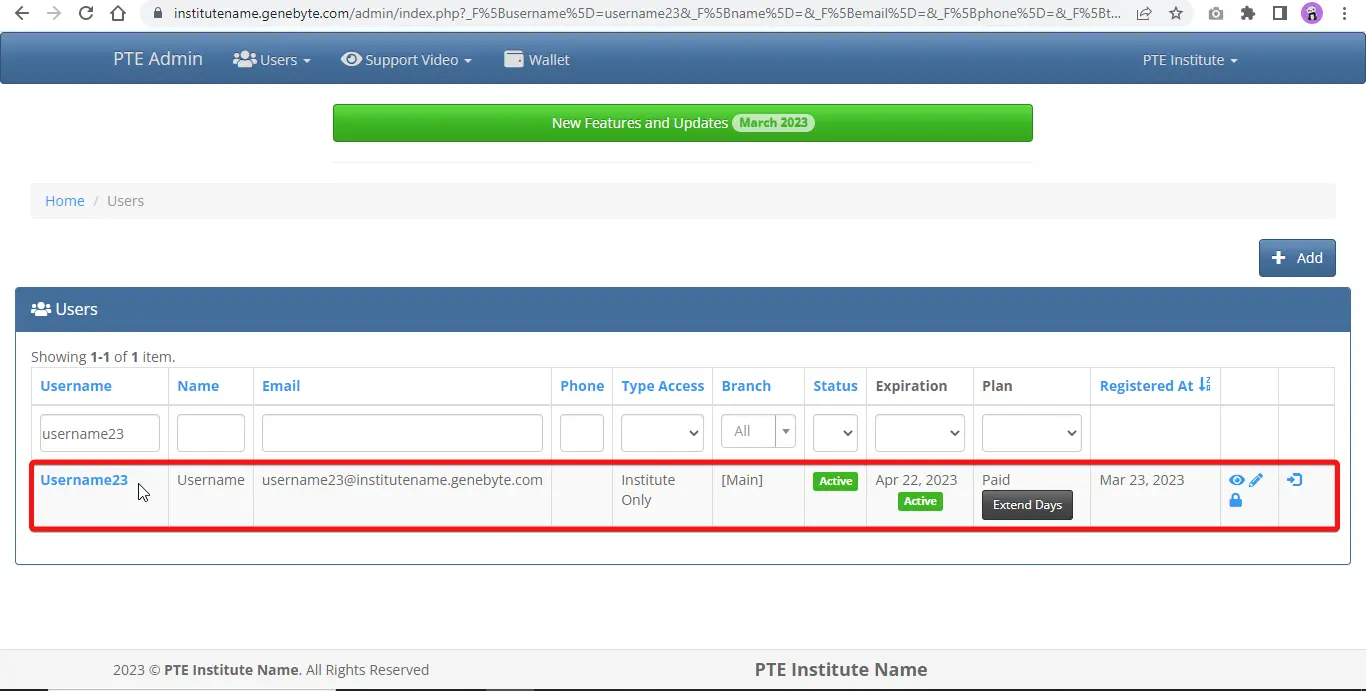
Click on Edit button (Pencil icon) located at the right side.
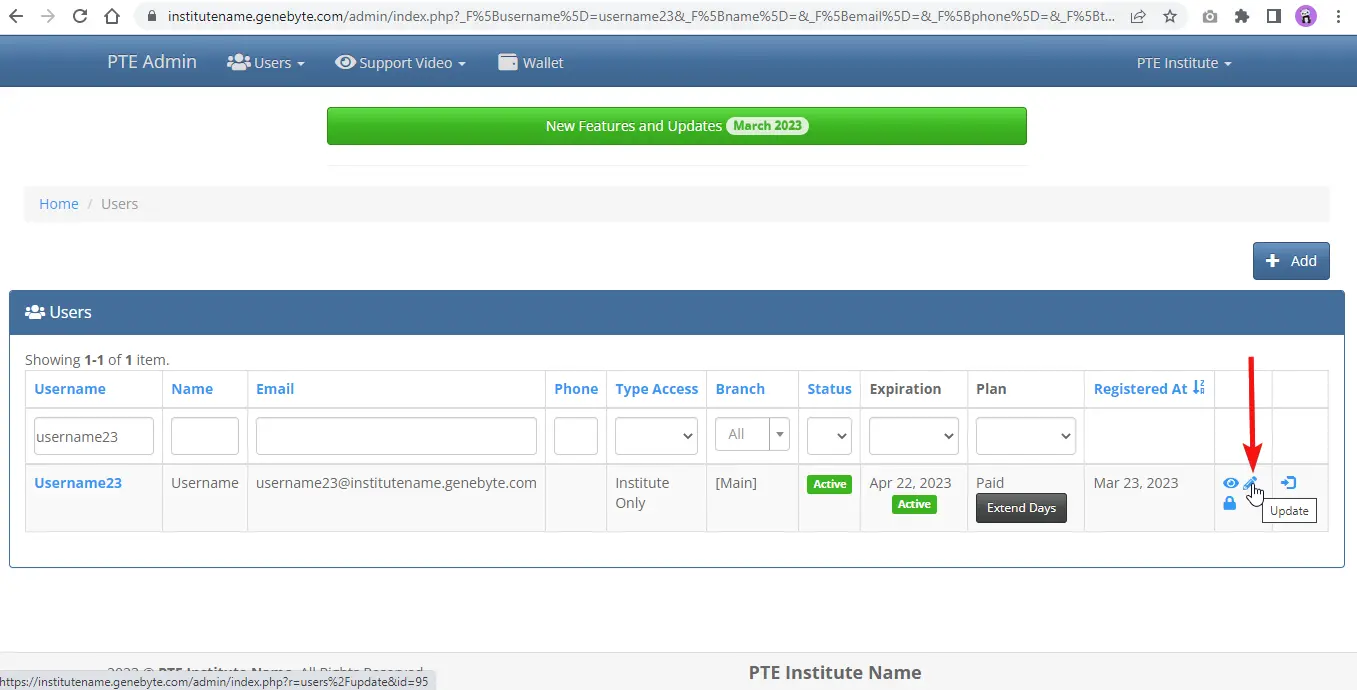
On this page you can change following information:
- Password
- Name
- Phone number
- Type Access (if available)
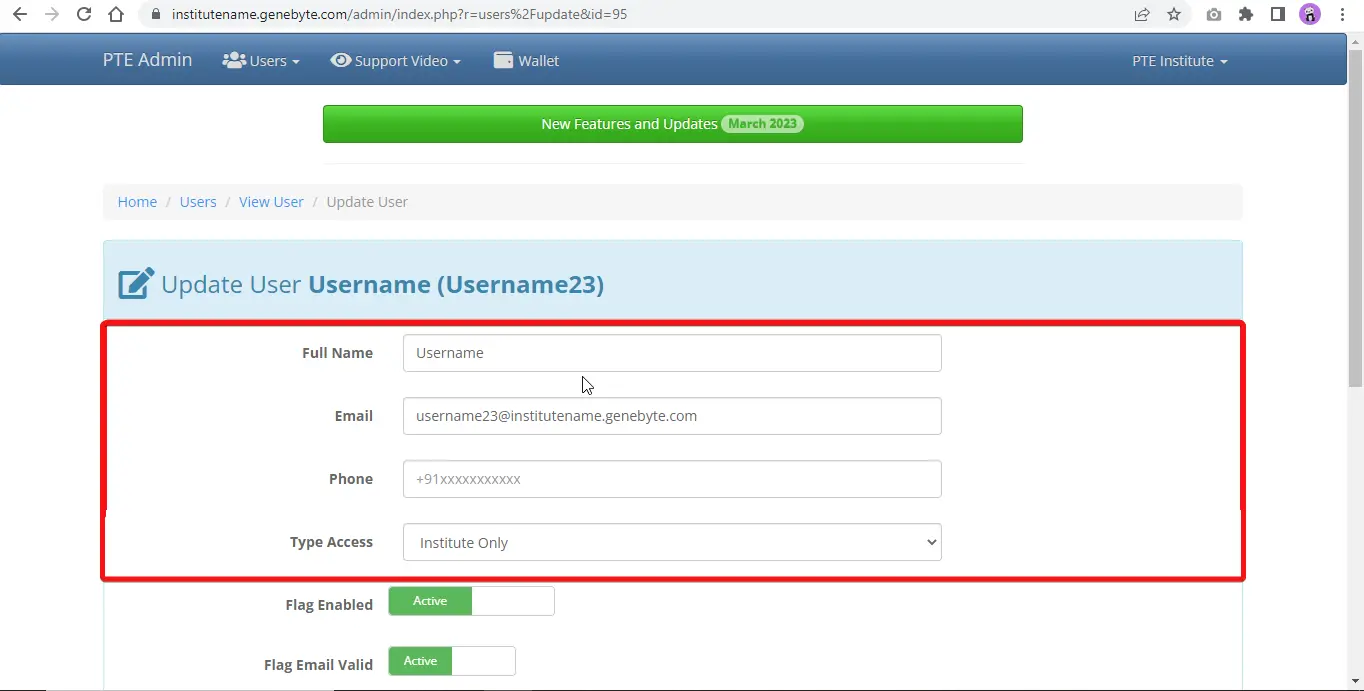
You cannot change the username for any account.
Besides that, you can update rest of the information according to your student's requirements.
Finally, confirm by clicking on Update button